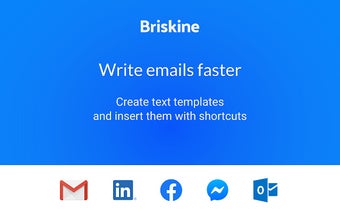Briskine - Write Emails Faster Using Personalized Message Templates
Are you one of those people who find yourself writing repetitive pieces of text in your emails? With keyboard shortcuts, you can type ‘kr’ and then press the ‘TAB’ key and get the same result only faster!
Do you want to write emails faster? Are you looking for something to make you faster in terms of writing and making it easier to write in a few seconds? Well, that’s exactly what you’re looking for with Briskine!
We have worked to make it easier for you, and to make the experience more fun and less stressful.
First of all, we are going to take you on a tour of our interface and features.
Next, we are going to show you the different sections of the app, where you will be able to find all the features we have to offer.
Lastly, we will give you the instructions on how to install and use the app.
What is Briskine?
You can create and send any of your templates to other email addresses. Just remember the template’s name and create a new one.
After creating it, you will see all the templates we have available on your profile.
Now, you will be able to create and send the templates you want to use and insert them in your emails.
We also offer you the ability to edit and customize your templates.
You can also edit and customize your signature templates, which will be added to your emails and can be customized with a text, font, color, and more.
We also give you the opportunity to create your own unique templates.